On the last page I have shared about creating a 2D sketch, in this page I will be sharing about how a 3D sketch can be converted into a 3D object. One such way is by extrusion!
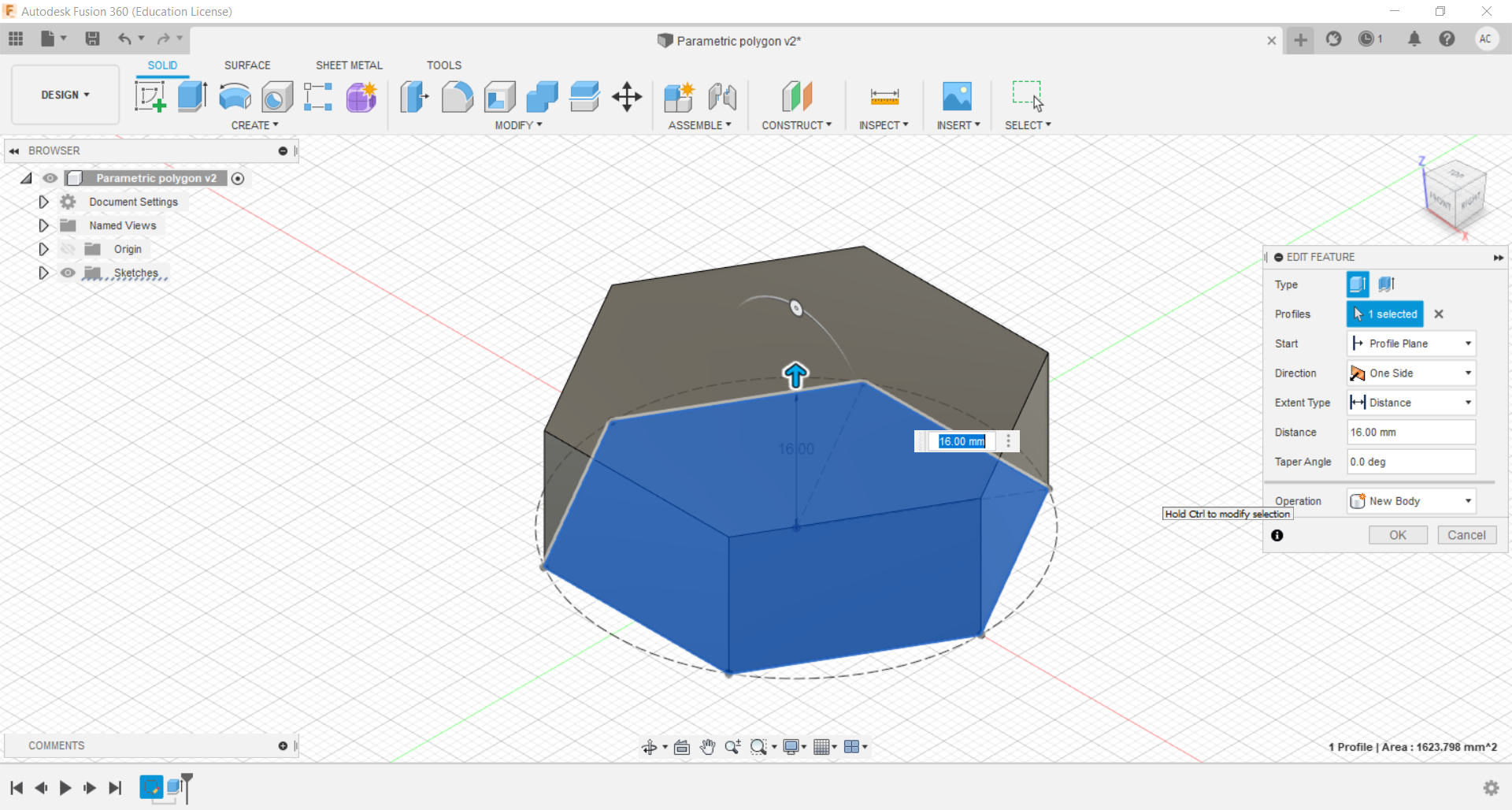
Upon completing your 2D sketch with the necessary contraints you can simply extrude the sketch, making it into an object. As seen in the picture above the thickness of the object can be entered and the system will project your sketch.
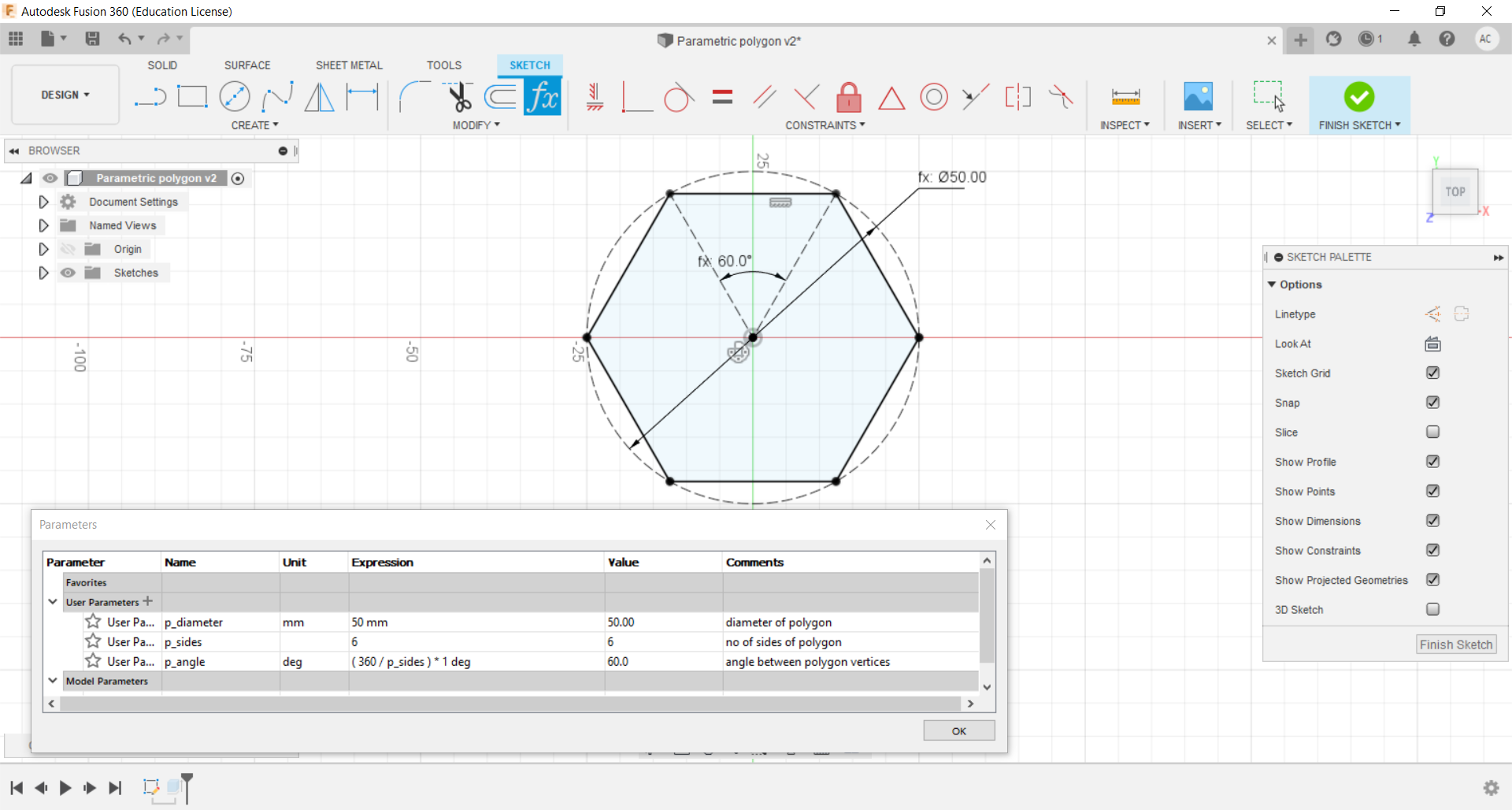
To make post edits to your object easier, the parametic drawing method can be adopted. This method is simply putting in a function for all your dimensions instead of stating a fixed value. This way when an edit is made to your drawings, all other dimensions would automatically change as well. Similar to contraints, parametric funtions works the same way too! The only difference is that contrants work on the location of the lines while parametric funtions work on the deminsions of lines.
Click here to return back to documentations!!